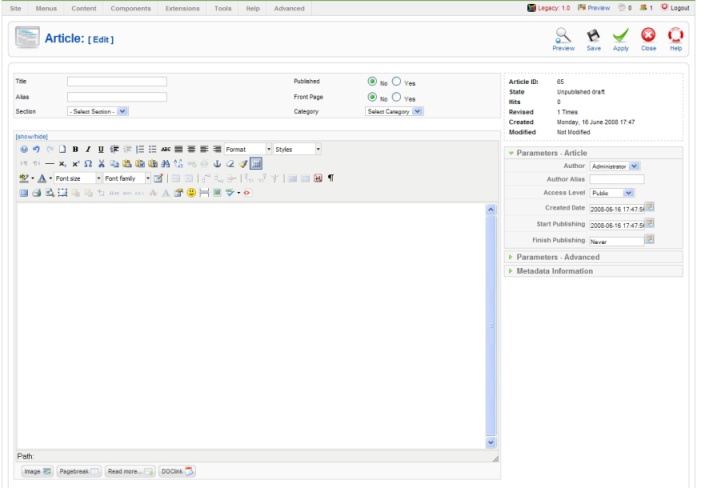The instructions below assume you are using the JCE editor, which should be set as the default editor for your website. To check the default editor, go to site, global configuration, and look at the Default WYSIWYG Editor. If needed, change to JCE.
To add content:
From the back end of the website (requires manager, administrator or super administrator access):
When you login to the back end of the website, you will see the control panel. Click on the first item – ‘Add new article.’ You are now at the page for adding a new article to the site.

Choose a title. You do not need to assign an alias.
If you are unfamiliar with sections/categories, read the intro to Joomla sections and categories . In general, all articles in Joomla! are assigned to a section and a category. You can also choose to keep the article as ‘uncategorized,’ but that is not recommended.
For the ‘published’ field you can choose whether the article will appear on the site. When an article is not published, it exists (the content has not been deleted) but it cannot be viewed from the front end of the website.
The ‘front page’ field determines whether this article will be shown on the home page of the website.
All of these fields can be easily changed later, if desired.
Below, you will see a text editing box. Some of the editing icons, such as bold, italic, and underline, will be familiar to anyone who has worked with Microsoft Word. Others may be less familiar, but by hovering over the icon with your mouse, you will see a tip about what it does.
If you are pasting from Microsoft Word or from another website, you must use the paste button on the editing toolbar. When you click on the paste button (looks like a clip board with a piece of paper in front) a pop up box will open where you can paste your document. Bold and italic formatting will be preserved. If you paste directly into the main editing box instead, you will have formatting problems.
If you want to remove all formatting from your text before pasting (such as bold, italic, etc.) use the drop down next to the paste button and choose ‘paste as plain text.’

Several other important editing functions include:
Inserting Links
Inserting/Editing Images